Request an Estimate
Thanks very much for considering Colonial Printing for your next project. We’ll be pleased to provide an estimate to your specifications. If you’re not an experienced print buyer, don’t worry. Just provide us with all of the information that you can about your project. We’ll get in touch if there are questions.
If you have already prepared specifications for your project, just complete your contact information, copy the specs into the Detailed Project Description and Instructions box below the contact information and submit the form. You may also use this box for additional notes or instructions about your project. The remaining form fields are available if you need assistance to make sure all aspects of your project are covered, but they’re not required.
Normal turnaround time for most estimates is one working day. Please let us know if you need to get information back more quickly, or if there are any other questions about art, finishing, or production times.
Understanding Commercial
Printing Options
File Prep and Bleeds
How do you create a bleed?
Simple, you create your art so it actually extends beyond the final trim size of the design. Our minimum bleed is 1/8″ (.125″) on all files that have any run-off. Example shown here is set up for a finished business of 3.5 x 2 inch (h x w).
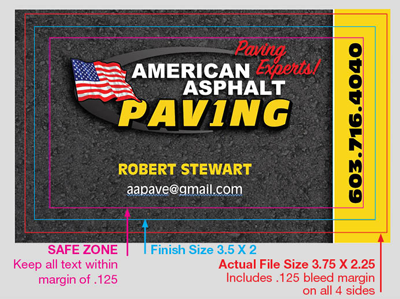 We suggest using a clear margin on your piece. The larger the document the larger the margin though no less than .125″ should be used on any design. On a standard size letter piece or a postcard we suggest .25″ or .5″ margin.
We suggest using a clear margin on your piece. The larger the document the larger the margin though no less than .125″ should be used on any design. On a standard size letter piece or a postcard we suggest .25″ or .5″ margin.Supply Press Quality PDFs
Export your file with the bleeds on when exporting to PDF with Adobe Acrobat Standard Press Quality settings. Example shows the two main options for exporting as a press quality. We request that color bars are not included and crop marks are optional.
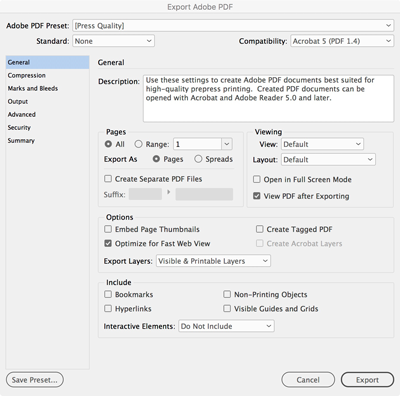
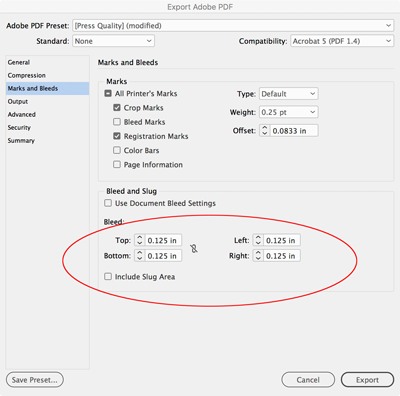
Printing Colors
The option to convert Pantone Inks to process printing for short run digital printing or projects that include full color designs/photography is always available and done in our prepress department with our Pantone Matching System with superb results. Read more about the Pantone here.
Many graphics software programs give you the choice to work in either RGB or CMYK. These are called “color spaces”. Scanners and digital cameras create images using combinations of just three colors: Red, Green and Blue (called “RGB”). These are the primary colors of light, which computers use to display images on your screen. Printing presses print full color pictures using a different set of colors, the primary colors of pigment: Cyan (blue), Magenta (red), Yellow and Black (called “CMYK”). This is “4-color process” or “full-color” printing that comprises the majority of magazines and marketing materials you see every day.
Microsoft Office and Publisher default to RGB. With Microsoft Publisher it is easy to convert everything to a CMYK color space or to start a new document using the CMYK color space.
The following programs do not have the capability to convert to CMYK. Our prepress department can assist you in converting your files. Ask for your estimate to include color conversion file prep.
Adobe PhotoDeluxe
Microsoft Word
Microsoft Excel
Microsoft Works
Microsoft PhotoDraw
Picture It Publishing
Choosing Paper Stock
Paper Finishes Available:
- Uncoated (non-reflective, standard)
- Coated (includes Matte/Dull/Gloss)
- Laser (smoother than standard uncoated)
- Wove (slightly textured but mostly smooth to the touch-most common stationery finish)
- Laid (subtle embossed horizontal lines)
- Linen (subtle embossed crosshatch lines)
- Felt (subtle embossed crater-like depressions
- Light Cockle (subtle embossed wavy, rippled, puckered finish)
Choosing Paper Weight
Bond/Text/Book weights available:
- 20 lb (most common copier paper)
- 24 lb (most common weight of stationery and rag/cotton bond papers and matching envelopes)
- 28 lb
- 60 lb (offers less see through for printing with inks or heavy coverage)
- 70 lb
- 80 lb
- 100 lb
TERMS USED FOR PAPER WEIGHT:
BOND: This common paper is used in a wide variety of applications, from business forms to household stationery.
BOOK: Aptly named, this paper is found mainly in books. It is well suited for two-sided printing and is very durable.
OFFSET: This paper is used in offset printing presses because of its ability to resist tearing in the large fast machines.
TEXT: Text paper comes in many different colors and textures making it perfect for such applications as announcements and brochures.
Card stock weights available:
- 65 lb
- 67 lb
- 80 lb
- 100 lb
- 110 lb
- 111 lb
- 120 lb
- 130 lb
- 14 pt
- 16 pt
TERMS USED FOR PAPER WEIGHT:
COVER: Cover paper, also known as cardstock, is a heavy, stiff sheet which folds and resists damage well.
VELLUM BRISTOL: This paper is a heavy, board-grade paper with a soft surface used, among other things, for catalog or paperback book covers.
INDEX: Index paper is stiff, inexpensive and absorbs ink well, making it the prime choice for index cards and business reply cards
TAG: Tag paper is dense and strong, used for store tags.
About Paper Sizes
Standard Sheet Sizes:
- 8.5 x 11
- 8.5 x 14
- 11 x 17
- 12 x 18* digital or full color printing only
- 13 x 19* digital or full color printing only
- 13 x 20* digital or full color printing only
Colonial Printing will print your job the most cost-efficient way by whether running multiple-up or ganged on a sheet all you need to do is provide the quantity and finish size, we’ll do the rest.
Wide Format sizes are excluded from the above size. Ask your customer service rep for more information.
Bindery Options
Bindery Options:
- Book Binding
- Saddle Staple (2 center staples)
- GBC
- Velo
- Tape
- Spiral
- Wiro
- Collate
- Cut
- Die Cut
- Drill
- 3-hole or 2-hole custom drilling
- Fold
- Half fold
- Tri fold
- Gate fold
- Z folds
- Parallel fold
- Accordion fold
- Quarter fold
- Half/Tri fold
- Tri/Half fold
- Numbering
- Pad
- Perforate
- Score
Location
Manchester, NH 03101
Hours
Monday through Friday
8:00 AM – 4:00 PM
Contact Us
Phone: 603.622.4282
